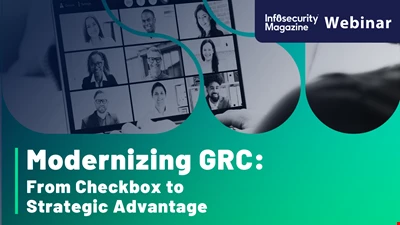Infosecurity News

Chinese-Made Malware Kit Targets Chinese-Based Routers and Edge Devices
DKnife is a Chinese made malware framework that targets Chinese-based users

Substack Confirms Data Breach, "Limited User Data" Compromised
Substack did not specify the number of users affected by the data breach

New Cyber Startup Programme to Debut at Infosecurity Europe 2026
Infosecurity Europe 2026 will debut a new Cyber Startup Programme, featuring a dedicated show-floor zone for early-stage cybersecurity companies to showcase innovations, connect with investors and highlight emerging technologies

Malicious Commands in GitHub Codespaces Enable RCE
Flaws in GitHub Codespaces allow RCE via crafted repositories or pull requests

Smartphones Now Involved in Nearly Every Police Investigation
Cellebrite data confirms digital evidence is now central to almost all cases

New Hacking Campaign Exploits Microsoft Windows WinRAR Vulnerability
Researchers at Check Point link ‘Amarath-Dragon’ attacks to prolific Chinese cyber-espionage operation

AI-Enabled Voice and Virtual Meeting Fraud Surges 1000%+
Pindrop warns of 1210% increase in AI-powered fraud last year

Global SystemBC Botnet Found Active Across 10,000 Infected Systems
SystemBC malware linked to 10,000 infected IPs, posing risks to sensitive government infrastructure

New Technical Markers Reveal Expanding ShadowSyndicate Cybercriminal Infrastructure
ShadowSyndicate cluster expands with new SSH fingerprints connecting servers to other ransomware ops

AI Drives Doubling of Phishing Attacks in a Year
Cofense claims AI is making phishing emails more personalized and sophisticated

Two Critical Flaws in n8n AI Workflow Automation Platform Allow Complete Takeover
Pillar Security discovered two new critical vulnerabilities in n8n that could lead to supply chain compromise, credential harvesting and complete takeover attacks

SolarWinds Web Help Desk Vulnerability Actively Exploited
CISA has added a critical CVE in SolarWinds Web Help Desk to its KEV Catalog

Hundreds of Malicious Crypto Trading Add-Ons Found in Moltbot/OpenClaw
A security researcher found 386 malicious ‘skills’ published on ClawHub, a skill repository for the popular OpenClaw AI assistant project

SQL Injection Flaw Affects 40,000 WordPress Sites
40,000 WordPress sites are vulnerable to SQL injection in Quiz and Survey Master plugin

DockerDash Exposes AI Supply Chain Weakness In Docker's Ask Gordon
DockerDash vulnerability allows RCE and data exfiltration via unverified metadata in Ask Gordon

UK ICO Launches Investigation into X Over AI Generated Non-Consensual Sexual Imagery
UK Data Protection Watchdog has “serious concerns” over data privacy on Elon Musk’s social platform

Researchers Warn of New “Vect” RaaS Variant
A new ransomware-as-a-service operation dubbed “Vect” features custom malware

Cybercrime Unit of Paris Prosecutors Raid Elon Musk’s X Offices in France
Elon Musk and X’s former CEO were summoned for voluntary interviews in Paris on April 20, 2026

New Password-Stealing Phishing Campaign Targets Corporate Dropbox Credentials
Multi-stage attack begins with fake message relating to business requests and evades detection with link hidden in a PDF

Vibe-Coded Moltbook Exposes User Data, API Keys and More
Wiz Security claims Moltbook misconfiguration allowed full read and write access